Student life today isn’t a walk in the park. Between deadlines, assignments, competitive exams, and endless distractions, things pile up quickly. And if you’re planning to study abroad? That adds a whole new layer.
To keep up, smart students are turning to smart tools. In this blog, we’ll look at the best AI tools for students—ones that actually save time and reduce stress.
20 Best AI Tools For Students: An Overview
1. Writing & Editing Tools
| AI Tool | Use Case | Free Plan Highlights |
| ChatGPT | Content creation | Unlimited generation |
| Grammarly | Grammar & editing | 300 documents or 150k words/month |
| Quillbot | Paraphrasing | Paraphrase 125 words at a time |
| BypassGPT | Humanizing AI text | Check 125 words at a time for free. The unlimited plan costs $30/month. |
2. Learning & Research Tools
| AI Tool | Use Case | Free Plan Highlights |
| Google Gemini | Research & writing help | AI-powered content generation and research support. |
| ChatPDF | Research via PDFs | Upload 2 PDFs/day (max 120 pages), ask 20 questions/day. |
| Doctrina AI | Quizzes & note-making | Unlimited quizzes and notes Lifetime Premium at $39.99. |
| Tutor AI | Study assistance | Free users can ask 3 questions. |
| PDF AI | Chat with PDF | Upload 1 PDF (10MB limit) and ask 500 questions/month. |
| Otter AI | Transcription & summaries | 300 transcription minutes/month, 30 minutes per session. |
| Gradescope | AI grading | Basic plan: $1/user/month. |
3. Tech & Coding Tools
| AI Tool | Use Case | Free Plan Highlights |
| AskCodi | Coding help | 50 credits/month—suitable for most student projects. |
| Hocoos | Website creation | 20 content generations, limited design options, non-editable subdomain on free plan. |
4. Productivity & Career Tools
| AI Tool | Use Case | Free Plan Highlights |
| Kickresume | Resume + cover letter | 1 resume + 1 letter with limited designs on free plan. |
| Replika | Mental health/ chat with AI | Unlimited chatting. Voice/video calls in Pro ($5.83/month). |
5. Visual Creation Tools
| AI Tool | Use Case | Free Plan Highlights |
| Adobe Firefly | Digital art & animation | Free basic access; Premium at $4.99/month. |
| DALL·E | Text-to-image generation | DALL·E 2: $0.020/image, DALL·E 3: $0.040/image. |
| Midjourney | Advanced AI visuals | Starts at $10/month for limited prompts. |
| Microsoft Copilot Designer | AI image generation | 15 free boosts/day, slower speeds after that. |
| Fotor | AI photo editing | Free editing tools; Pro at $8.99/month. |
Why AI Tools Make Student Life Easier?
Time becomes your most valuable resource when you’re preparing to study abroad. The best AI tools for students help you make the most of it. They simplify everyday tasks, sharpen your focus, and give you more control over your academic life.
- Make Every Hour Count
AI tools reduce repetitive tasks—like summarising articles or paraphrasing notes—so you can concentrate on learning. They help you stay organised without spending hours on admin.
- Personalise How You Learn
Everyone learns differently. With AI, you can review topics at your own pace, revisit complex ideas, or test yourself with custom quizzes. It’s a flexible way to build deeper understanding.
- Research with More Precision
AI-powered research tools help you find reliable sources quickly. They scan documents, highlight relevant data, and suggest credible references. You spend less time digging and more time writing.
- Improve Your Writing
Whether you’re drafting an essay, a report, or an SOP, AI writing tools offer real-time suggestions. They correct grammar, improve tone, and help structure your thoughts clearly.
- Support for Every Student
Tools like text-to-speech and visual explainers make content easier to absorb. They’re handy for students with reading difficulties or attention challenges. It’s a more inclusive way to learn.
- Build Useful Skills Along the Way
Some AI tools help you develop creative and technical skills, from designing presentations to generating images. These extras can add real value to your academic projects and portfolios.
Ultimate AI Tools Every Student Should Know About
1. ChatGPT
Image Source: ChatGPT
One of the top AI tools for students, ChatGPT supports a wide range of academic tasks—writing, research, coding, and idea generation.
What it does:
- Drafts essays, assignments, and project reports
- Summarises content and explains complex topics
- Assists with coding and debugging
- Helps brainstorm ideas for academic or creative work
Best used for:
Academic writing, research support, and coding help.
Good to know:
- Free version (GPT-3.5) is available
- Paid GPT-4 access costs $20/month
- Doesn’t pull real-time information
2. Grammarly
Image Source: Grammarly
Grammarly ranks high among the best AI tools for students who want to write clearly and correctly.
What it does:
- Checks grammar, spelling, and punctuation in real-time
- Suggests better word choices
- Flags unintentional plagiarism
- Helps keep tone and structure consistent
Best used for:
Proofreading, grammar fixes, and writing clarity.
Good to know:
- Free version covers basic corrections
- Premium plan costs $30/month
- Not built for deep content creation
3. Quillbot
Image Source: Quillbot
Quillbot is one of the top AI tools for students who want help paraphrasing without losing meaning.
What it does:
- Rewrites sentences in fluent, polished English
- Offers grammar checks, citation help, and summaries
- Highlights edits so you can learn as you go
- Available in 23 languages with two paraphrasing modes
Best used for:
Rephrasing, grammar checks, and writing clean summaries.
Good to know:
- Free version allows 125 words at a time
- Premium plan starts at $19.95/month
- Not ideal for technical content or long-form writing
4. BypassGPT
Image Source: BypassGPT
This AI tool comes in handy when your AI-generated assignments risk getting flagged.
What it does:
- Converts AI-generated text into more natural, human-like writing
- Helps avoid detection by AI content checkers like Copyleaks
- Slightly increases word count while keeping meaning intact
Best used for:
Humanising AI content for assignments or reports.
Good to know:
- Free version handles only 125 words
- Unlimited plan costs $30/month
- Results may vary based on input quality
5. Google Gemini
Image Source: Google Gemini
Google Gemini is a smart, chat-based AI assistant built for fast, factual answers.
What it does:
- Pulls real-time data from the web
- Summarises web pages with just a link
- Supports voice input and export options
Best used for:
Research, coding, and understanding fresh, real-world topics.
Good to know:
- Great for writing and refining code
- Explains concepts in plain English
- Works well for quick content creation
6. ChatPDF
Image Source: ChatPDF
ChatPDF bridges the gap between static content and active learning by turning academic PDFs into interactive conversations tailored to how you study best.
What it does:
- Lets you upload textbooks, research papers, or journals
- Answers your questions using the content inside
- Works like a chatbot for your PDF
Best used for:
Research and studying smarter.
Good to know:
- Free plan lets you upload 2 PDFs per day (max 120 pages)
- You can ask 20 questions.
7. Doctrina AI
Image Source: Doctrina AI
Doctrina AI is your dependable study partner, offering instant clarity, academic support, and a smarter way to stay on track.
What it does:
- Summarises notes on any topic
- Generates quizzes with custom difficulty
- Recommends relevant books
- Helps you prep smarter, not harder
Best used for:
Learning and revision.
Good to know:
- The free plan gives you unlimited notes and quizzes.
- Want AI chat and exams? Go premium at $39.99 (lifetime).
8. Tutor AI
Image Source: Tutor AI
Tutor AI delivers personalised academic support, helping you understand challenging subjects with clarity and confidence.
What it does:
- Creates a custom course with 10 modules in seconds for any topic.
- Each module has lessons you can simplify, explore with examples, or quiz yourself on.
- Ask your doubts away. It’s all built in.
Best used for:
Concept clarity and subject deep-dives.
Good to know:
- The free plan offers only 3 queries. After that, you’ll need to upgrade.
9. PDF AI
Image Source: PDF AI
PDF AI serves as a powerful study companion, distilling lengthy academic texts into concise, understandable summaries—ideal for efficient revision and deep comprehension.
What it does:
- Upload any PDF—study material, research paper, or a lengthy guide.
- Start asking questions.
- Whether you’re looking for a quick summary or trying to understand a tough section, this tool saves you hours.
Best used for:
Summarising large documents, Understanding complex content quickly, Finding key points without scanning the full text
Good to know:
- Free plan gives you 500 questions per month
- 1 PDF upload of up to 10 MB.
- For heavy usage, there’s an Unlimited plan at $20/month.
10. Otter AI
Image Source: Otter AI
Ever find yourself nodding along in class while secretly panicking about the notes you forgot to take? Otter AI has your back.
What it does:
- Just hit record and it transcribes everything your professor says—live.
- From lectures to online meetings, it captures spoken words and turns them into accurate, structured notes.
Best used for:
Transcribing lectures and online classes, Sharing notes with study groups, Recording voice memos for revision, Studying foreign languages with transcripts
Good to know:
- The free plan gives you 300 transcription minutes a month with a 30-minute limit per session.
- Joins Zoom, Google Meet, and MS Teams automatically.
- The Pro plan costs $10/month per user.
11. Gradescope
Image Source: Gradescope
Gradescope accelerates the feedback cycle, providing timely, accurate evaluations that benefit both students and instructors.
What it does:
- Uses AI to assess your work
- Gives feedback faster
- Whether you’ve submitted handwritten answers or typed assignments, it checks everything.
- Even flags potential plagiarism—yes, even in scanned sheets.
Best used for:
Speedy, reliable assignment feedback without the guesswork.
Good to know:
- It won’t grade creative writing or subjective essays on its own.
- ₹85/month (roughly $1). Pretty affordable for what it offers.
12. AskCodi
Image Source: AskCodi
This AI-powered coding assistant makes writing and understanding code a lot less stressful. Whether you’re new to programming or just brushing up for an assignment, AskCodi helps you write, test, and explain code in minutes.
What it does:
- Writes clean code
- Translates code from one language to another
- Gets simple explanations for complex functions
- Creates documentation and test cases quickly
Best used for:
Learning, practising, and improving your coding without getting stuck for hours
Good to know:
- You get 50 credits a month on the free plan.
13. Hocoos
Image Source: Hocoos
Need a quick website for your portfolio, blog, or college project? Hocoos might just be the simplest way to get started.
You don’t need to know a single line of code. It gives you everything—layout, content, and images. You can even edit the text using the built-in AI writer.
What it does:
- College projects and personal blogs
- Portfolios and small business ideas
- eCommerce mockups and more
Best used for:
Building clean, attractive websites with zero coding effort.
Good to know:
- The free plan includes 20 AI content generations
- Limited design control
- A fixed subdomain.
14. Kickresume
Image Source: Kickresume
This AI tool builds professional resumes by simply chatting with you. Enter your name, job title, and a few key details. Then choose from over 40 clean, modern templates.
Its AI writer rewrites your profile section in a polished, professional tone. You can also get mock interview questions and career tips based on your target job.
What it does:
- Resume and cover letter creation
- Polishes your career summary
- Interview prep and professional advice
Best used for:
Writing sleek resumes without starting from scratch.
Good to know:
- Free plan lets you create 1 resume and 1 cover letter with limited AI support.
15. Replika
Image Source: Replika
This AI tool acts like a virtual companion. You can talk to it about your studies, life goals, or random thoughts. It remembers what you tell it, so conversations feel more personal over time.
You start by choosing an avatar and sharing a few interests. Based on your inputs, your AI friend keeps things engaging. Whether you’re feeling homesick, anxious, or just need a break from studies, Replika listens without judging.
What it does:
- Casual conversations
- Emotional support
- Mental health check-ins during tough phases
Best used for:
Students looking for a safe space to vent.
Good to know:
- Free plan offers unlimited chats.
- For voice and video calls, upgrade to Replika Pro at $5.83/month (billed annually).
16. Adobe Firefly
Image Source: Adobe Firefly
This AI tool turns simple text into visuals—great for school projects, study notes, or portfolio work. Even if you’re not a design pro, you can still create logos, posters, or digital art with ease. It’s a handy pick when you want your work to be both smart and striking.
What it does:
- Generates images from text prompts
- Designs graphics, art, and visual content for assignments
- Creates animated study videos
Best used for:
Presenting your work creatively and memorably.
Good to know:
- Free basic plan
- Premium version is available at $4.99/month.
17. DALL·E
Image Source: DALL·E
Need a custom image for your class presentation or college project? DALL·E makes it easy. Just type what you want, and it’ll generate a visual for you. With DALL·E 3, you get the best quality visuals.
What it does:
- Creates graphics and illustrations for schoolwork
- Makes educational infographics
- Saves time on visual design tasks
Best used for:
Quick, quality visuals without starting from scratch.
Good to know:
- DALL·E 2: $0.020/image
- DALL·E 3: $0.040/image (standard quality)
18. Midjourney
Image Source: Midjourney
Midjourney can be a powerful addition to your toolkit if your coursework includes visual design or creative presentations. It allows you to generate high-quality images simply by describing what you need. From academic posters to concept visuals, the results are sharp and professional.
What it does:
- Create detailed visuals from text prompts for presentations or assignments
- Explore various artistic styles and formats for project submissions
- Save time on illustration and graphic design tasks
Best used for:
Easier and faster generation of visual content
Good to know:
- Output relies heavily on how well the prompt is written.
- The Basic Plan starts at $10/month with limited image generation.
19. Microsoft Copilot Designer:
Image Source: Microsoft Copilot Designer
What it does:
- Generates custom visuals for presentations, posters, and assignments
- Creates educational infographics or blog graphics quickly
- Saves time with instant image generation from natural language prompts
Best used for:
Working on presentations, reports, or even portfolios.
Good to know:
- Free with 15 boosts/day.
- Slower processing once the free boosts are used
- May lack precision in highly detailed requests
20. Fotor
Image Source: Fotor
Fotor can make your photos look clean, polished, and ready to present. With its AI photo enhancer, you can adjust lighting, colour balance, and contrast in just a click. It’s great for students who want sharp visuals without getting lost in complicated design software. Whether it’s a lab experiment or a classroom presentation, this tool helps
What it does:
- Auto-adjusts brightness, contrast, saturation, and white balance
- Removes unwanted objects or distractions in your photos
- Adds filters or create simple graphics for presentations
Best used for:
Enhance images fast.
Good to know:
- Free basic plan available
- Fotor Pro costs $8.99/month.
- Best for basic photo editing, not advanced design
- May struggle with complex edits or poor-quality images
You’ve got the best AI tools for students at your fingertips—why not make studying abroad even easier? While AI helps with your projects, let UniAcco help with your student accommodation.
Safe, budget-friendly, and just a few minutes from campus—because the right room can make all the difference.
Related Blogs You’ll Love:
- 15 Best Study Websites For Students In 2025
- Top Trading Apps For Students In India In 2025
- Online Math Tools & Resources For Students And Teachers
FAQs:
1. How can students make the most of AI tools for studying?
AI tools for students can transform the learning experience. From personalised tutoring and research assistance to note-taking and content creation, the best AI tools for students help enhance productivity and academic performance.
2. Which is the fastest-growing AI tool?
ChatGPT is one of the top AI tools for students that has quickly risen in popularity. It gained 1 million users within just five days of its launch and continues to grow, with over 180 million users worldwide. It’s a powerful assistant for writing, problem-solving, and more!
3. Are AI tools safe for students to use?
Yes, when used responsibly, AI tools for students are entirely safe. They provide a wealth of learning resources and support while improving productivity. Use them ethically to ensure they enhance your academic experience.
4. Can all students use AI tools, or are they just for advanced users?
AI tools aren’t just for advanced students. In fact, they’re designed for everyone. Whether you’re just starting your studies or you’re in advanced levels, the best AI tools for students can assist in various tasks—helping you learn smarter, not harder.




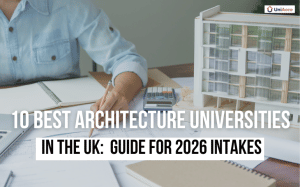



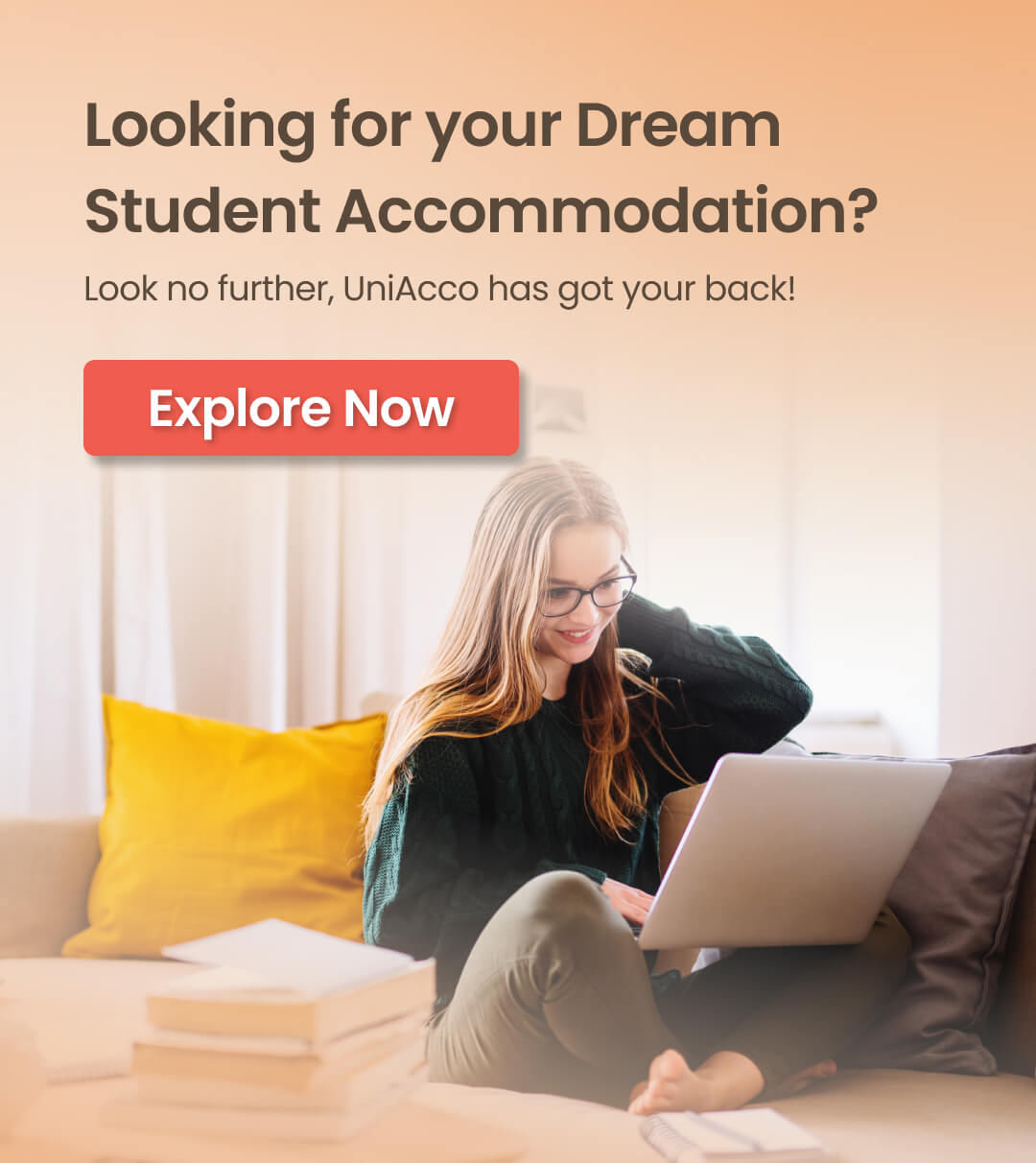
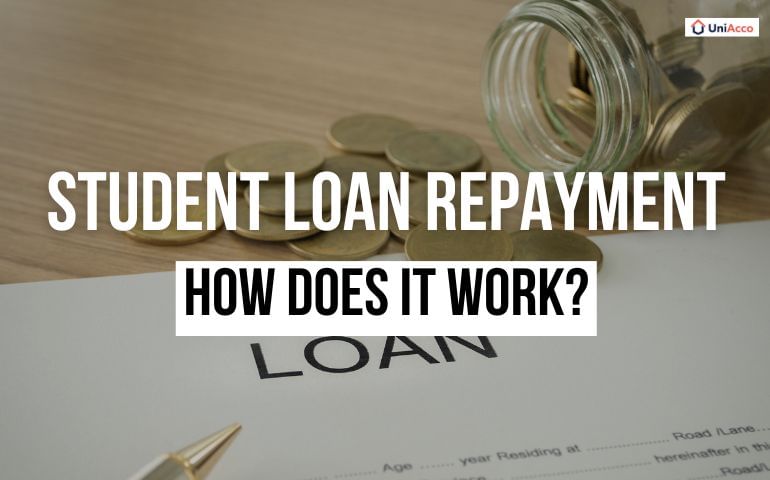
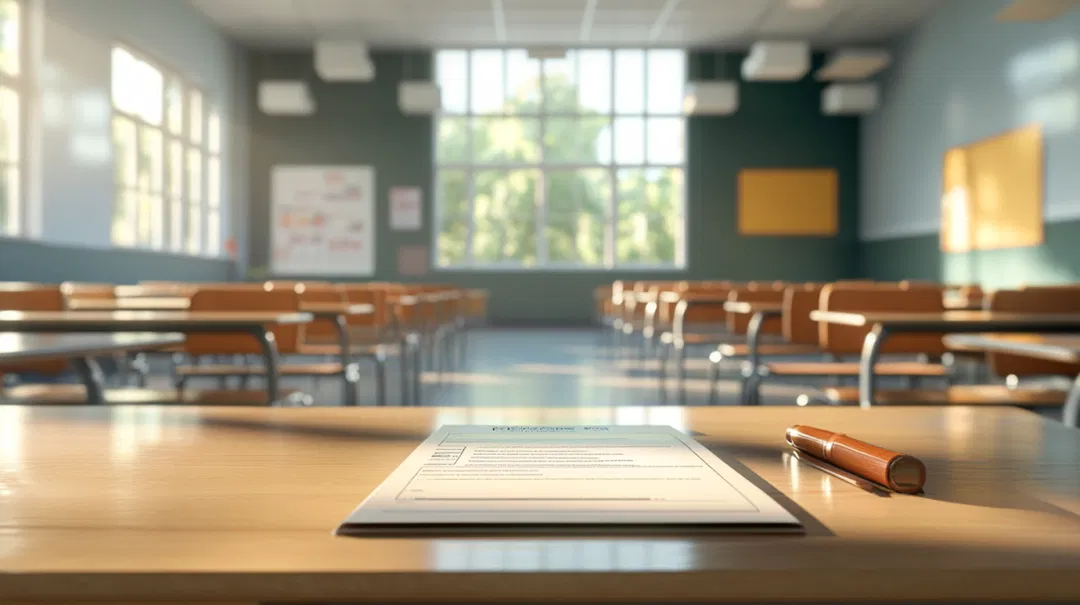
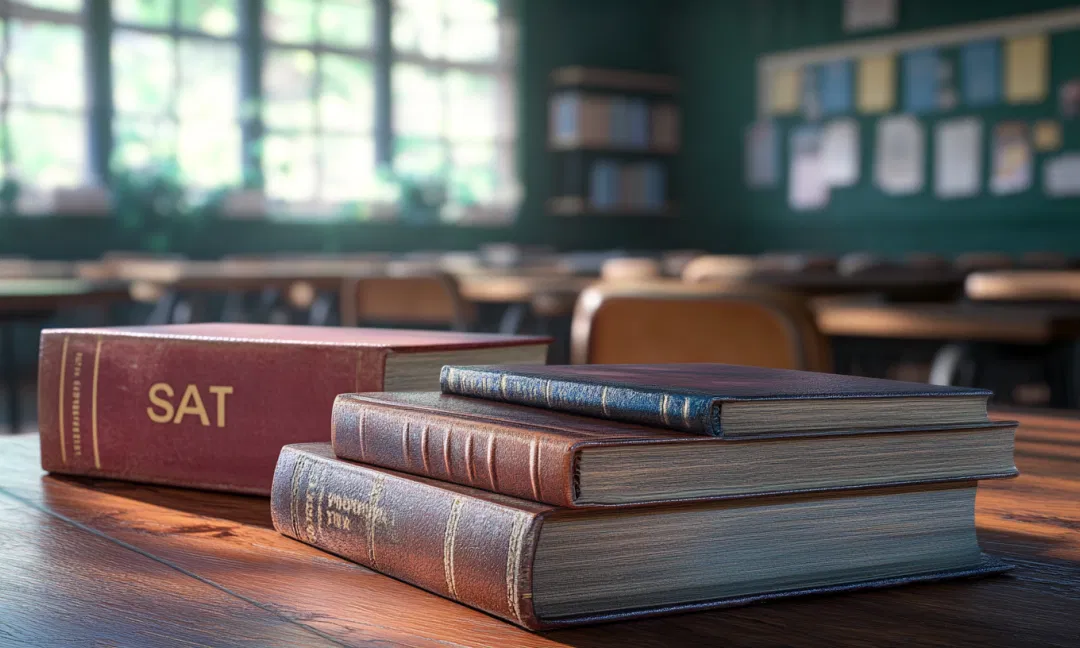

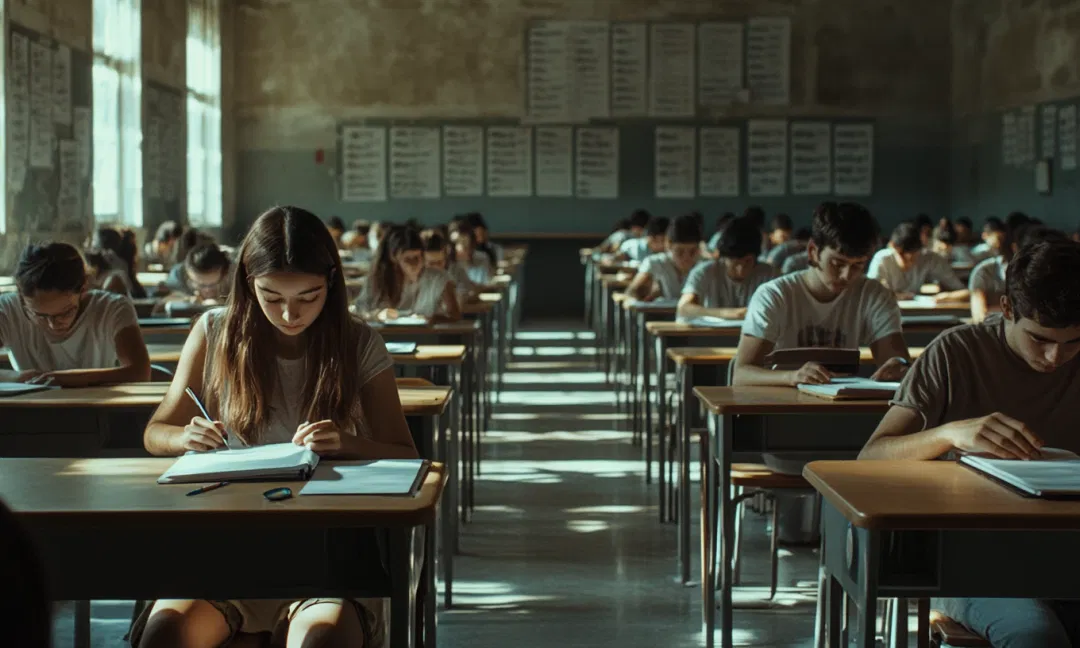

0 Comments