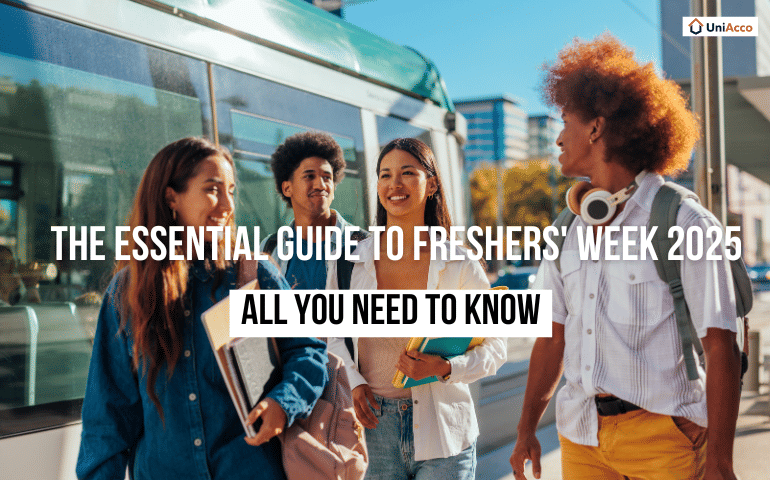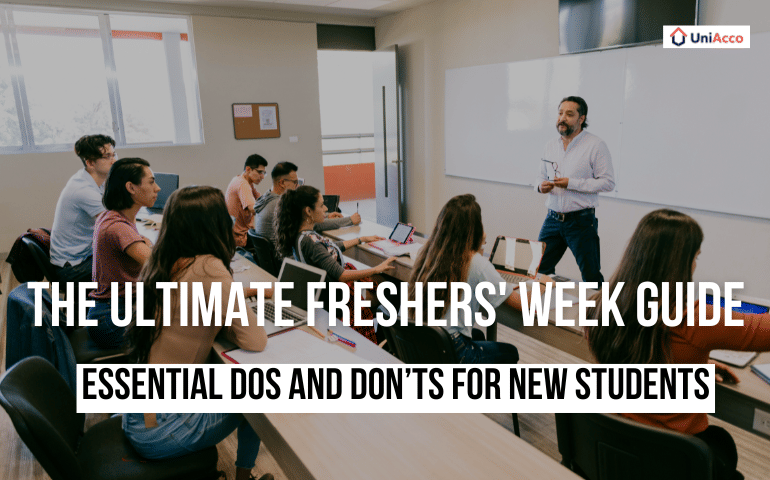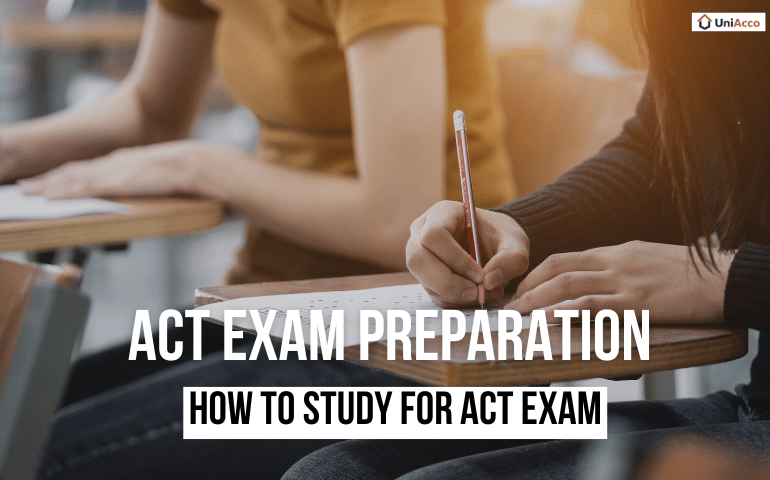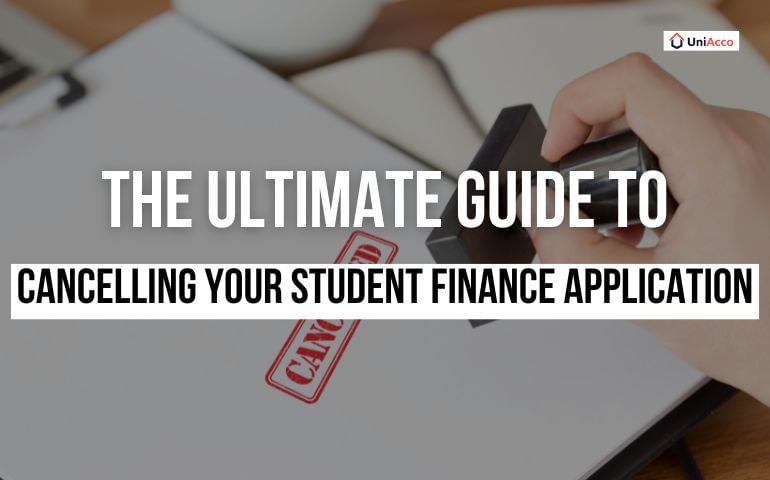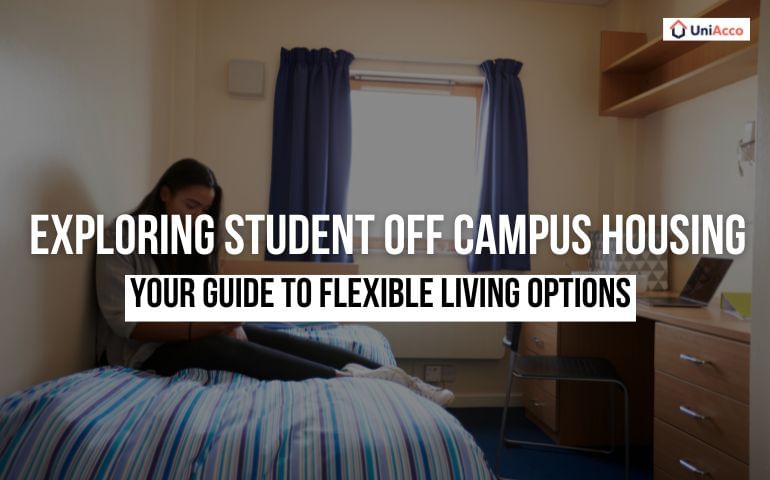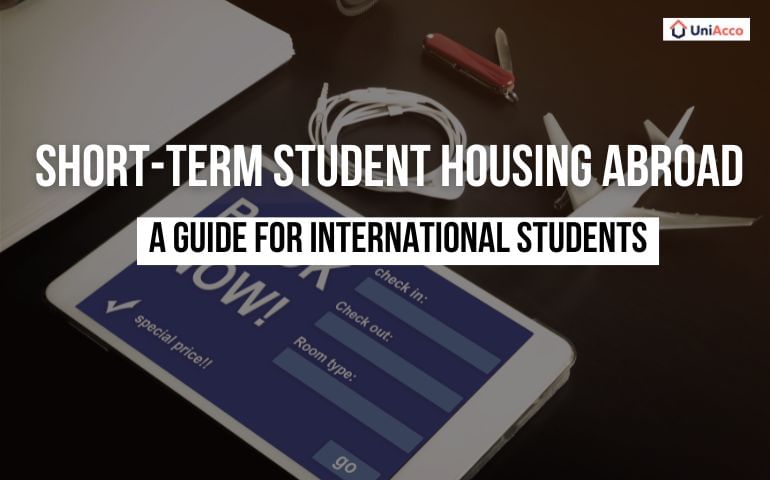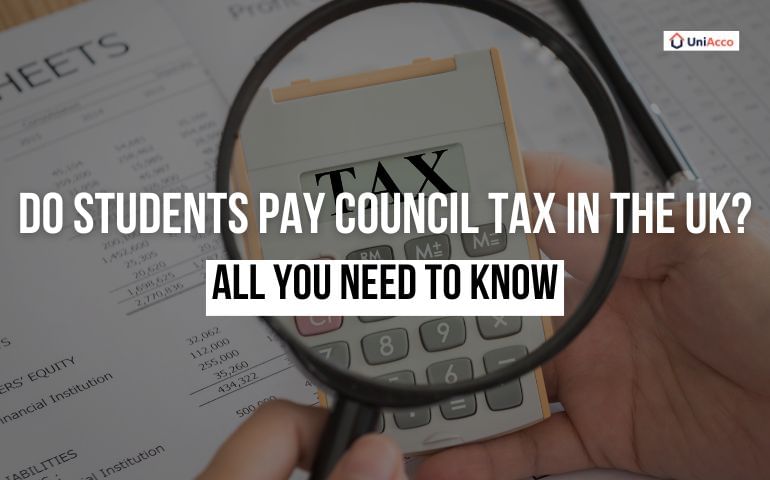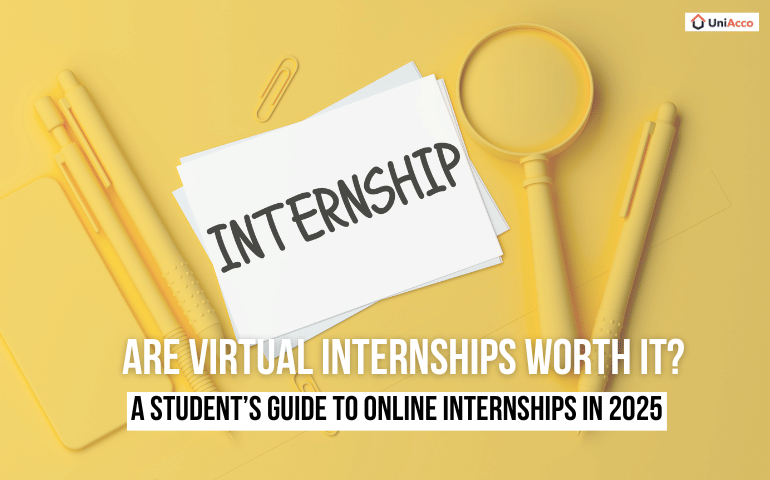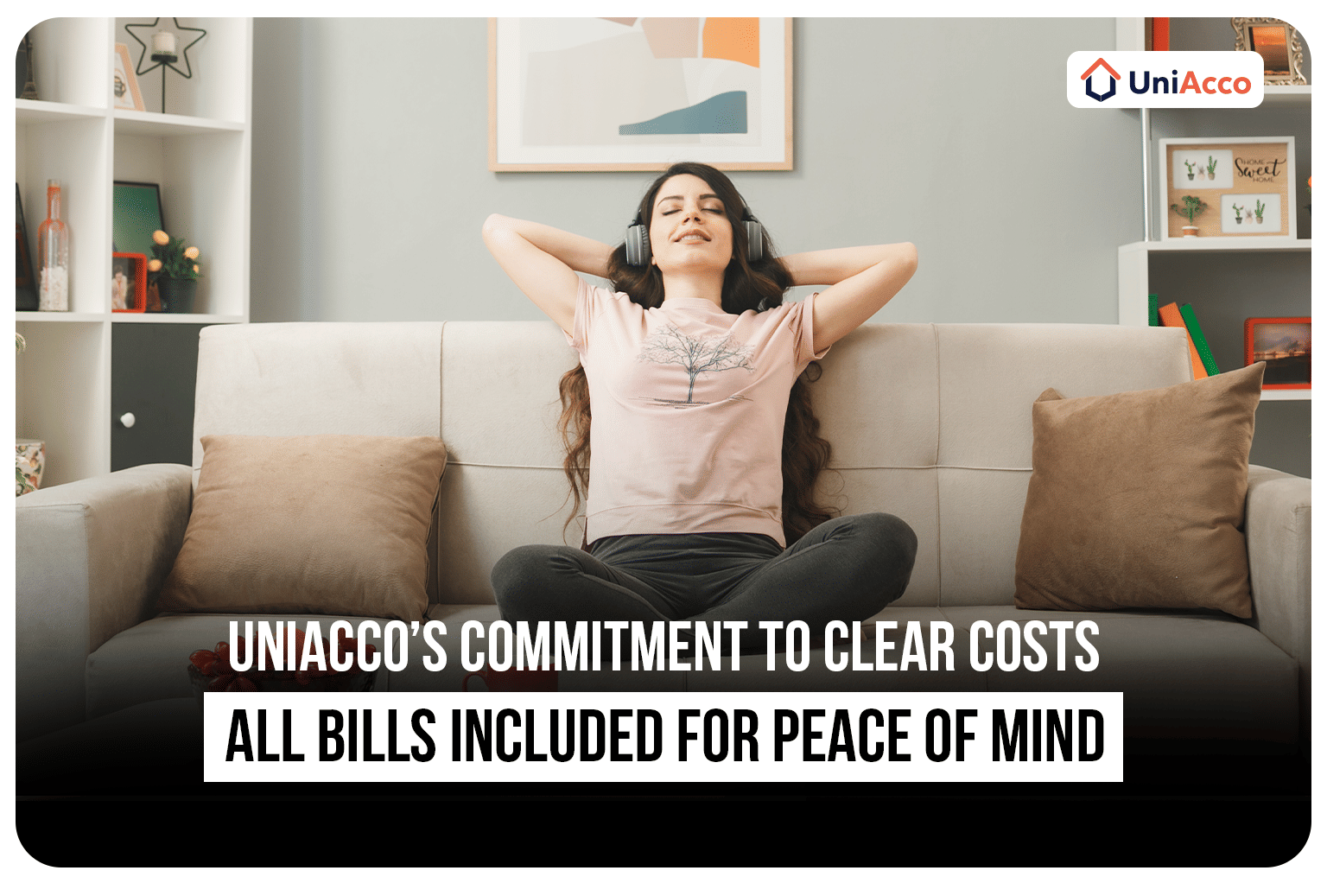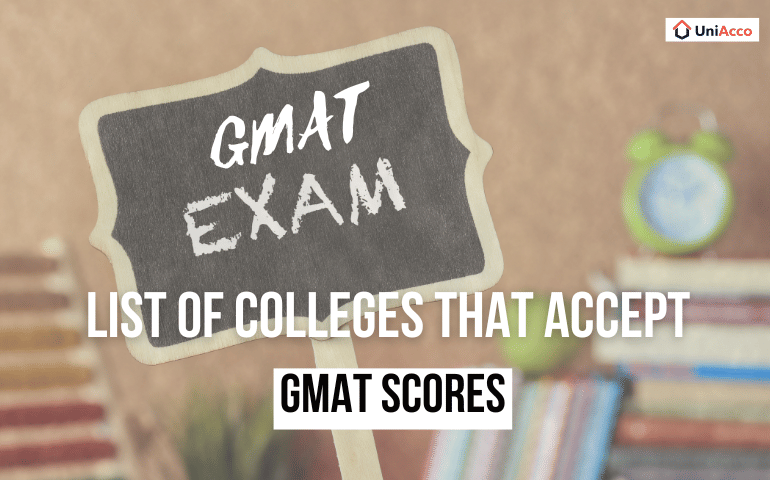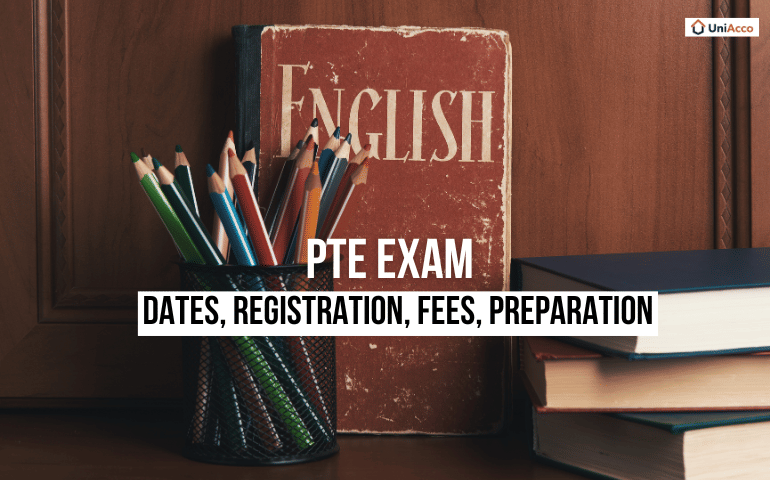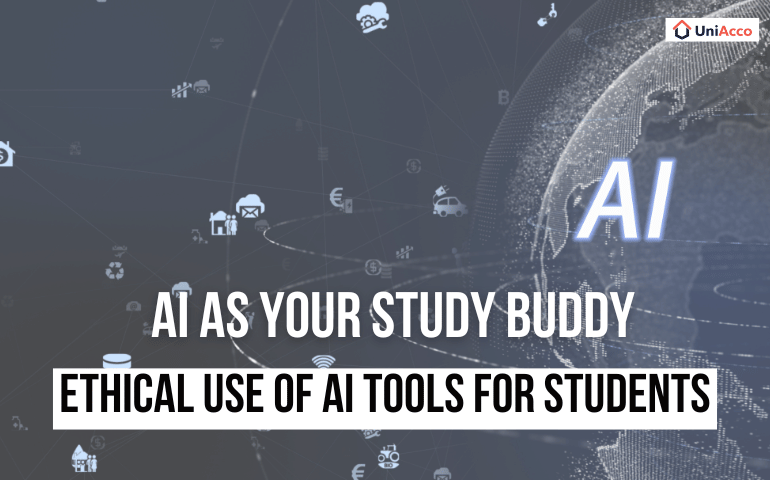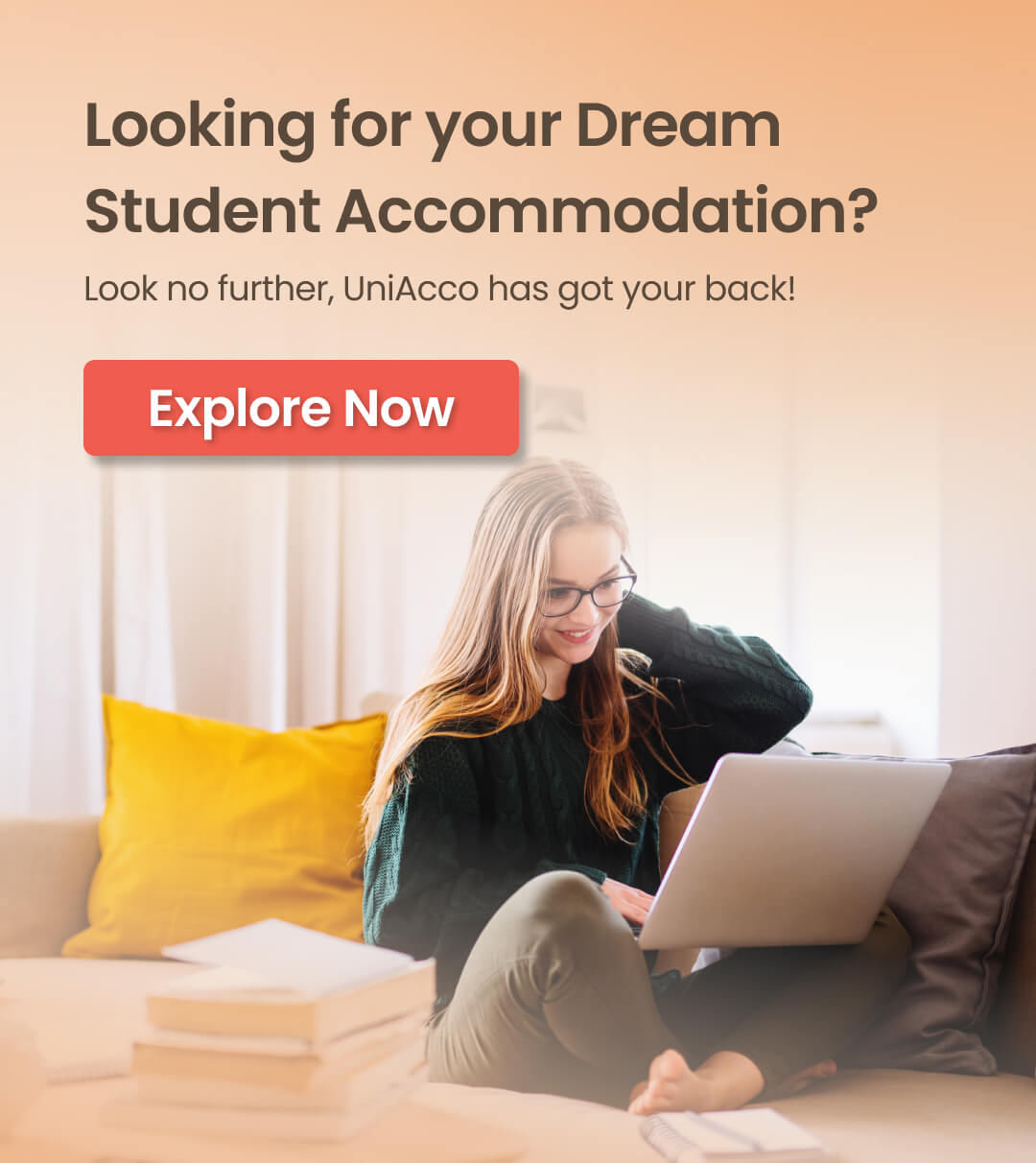A price tag touching $90,000+ a year might sound extreme, yet the most expensive university in the USA sees no shortage of applicants. With the average cost of attendance at private universities already hovering around $58,600 annually, the gap between “costly” and...

10 Most Expensive Universities in the USA
read more